What are password-protected links?
Password-protect links are URLS that require a password to access associated content or resources. They act as middlemen allowing only authorized individuals with the correct password to enter.
These links are particularly useful for sharing confidential information securely. By setting up a password requirement, you can control who has access to the content and ensure it is protected from unauthorized users.
Password-protected Links are very important tool in maintaining online security.it is very crucial to safeguard confidential and sensitive resources. want a way to create password-protected links easily, now you can create them with Veshort Easily.
How to set up the Password protected Links
Creating a password-protected link is a very easy process with Veshort with that you can ensure that only authorized users have access to the link.
Firstly, you must Create a Veshort account if you don’t have one.
Next log into your account and you see an option to shorten links in the dashboard.
While shortening URLs, you have the option to set the password to restrict access to only those with the password.
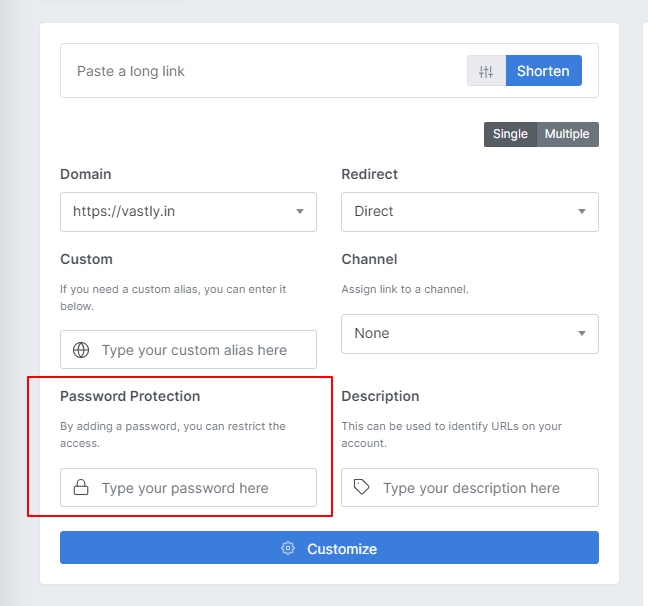
Or you can set password protection on existing links by editing the link and setting password protection by typing in the password and updating the link.
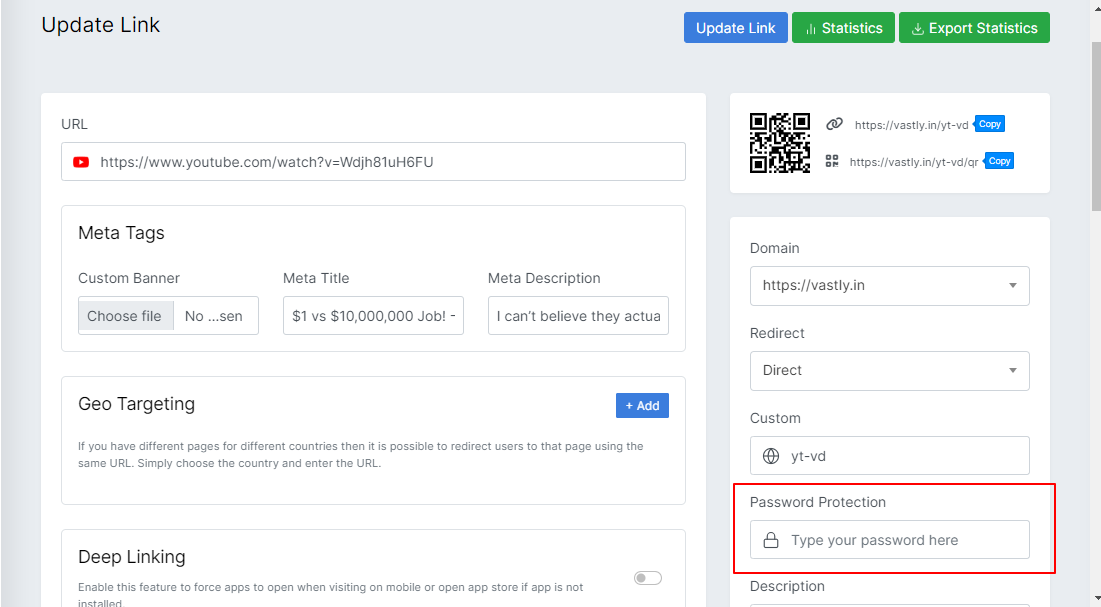
Password-Protect Page
When someone clicks password-protected link they see a screen like below to enter the password to access the content or resources.
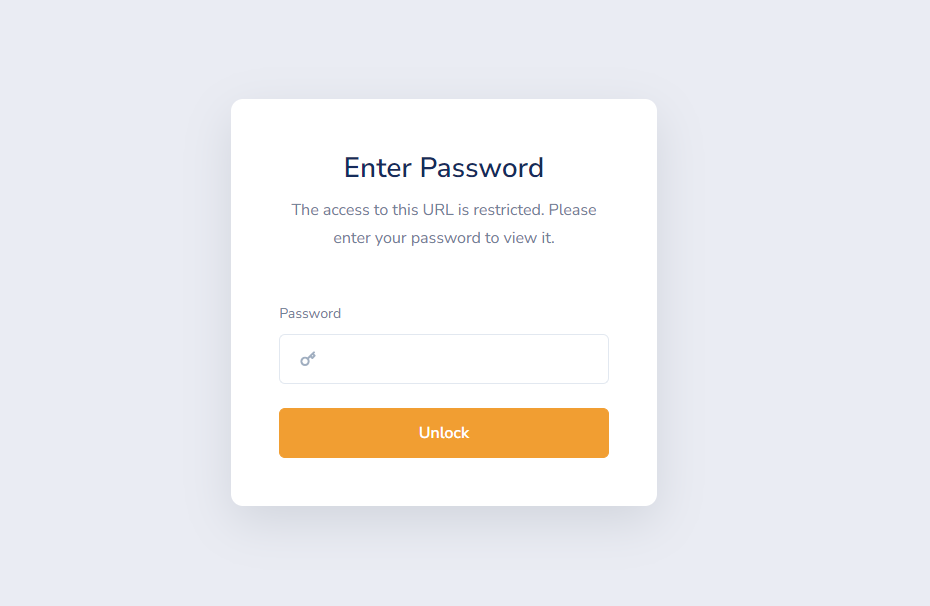
Upon successful authentication and user will be redirected to the final destination or if the password is incorrect they will shown an error message.
How do Password-protected links work?
when you create a password-protected link you assign a unique password, when someone tries to access the link, they are prompted to enter the correct password. if the password matches the assigned one, the access is granted, otherwise denied
It is essential to choose a strong password when setting up password-protected links to prevent unauthorized access. A strong password typically includes combinations of letters, numbers, and special characters, making it difficult for potential intruders to guess.
Benefits of using Password protected links
- Enhanced security: Passwords provide secure barriers that prevent unauthorized access to your content.
- Controlled access: You have the freedom to define who can access your protected links, granting access only to trusted individuals or groups.
- Privacy protection: By password-protecting links, you ensure that your content remains confidential and only accessible to authorized individuals.
- Flexibility: Password protection allows you to easily manage and revoke access to specific links, ensuring that your resources are secure even if they have been shared.Password-protected links are especially useful when paired with email newsletter software to securely share exclusive content, downloadable resources, or sensitive information with subscribers. This approach ensures that only intended recipients with the correct password can access the content, enhancing both security and engagement.