What is Facebook Pixel?
The Facebook Pixel is a piece of code that you can add to your website. It allows you to measure, optimize, and create audiences for your ad campaigns. Facebook pixel makes conversion tracking, optimization, and remarketing easier than ever. The Facebook pixel ID is usually composed of 16 digits. Please make sure to add the correct value otherwise events will not be tracked!
e.g. 1234567890123456
Here is how to find your Facebook pixel ID:
1. Log into your Facebook account and go to your Ad Manager Account.
2. Next , Toggle on the sidebar and click on All tools.
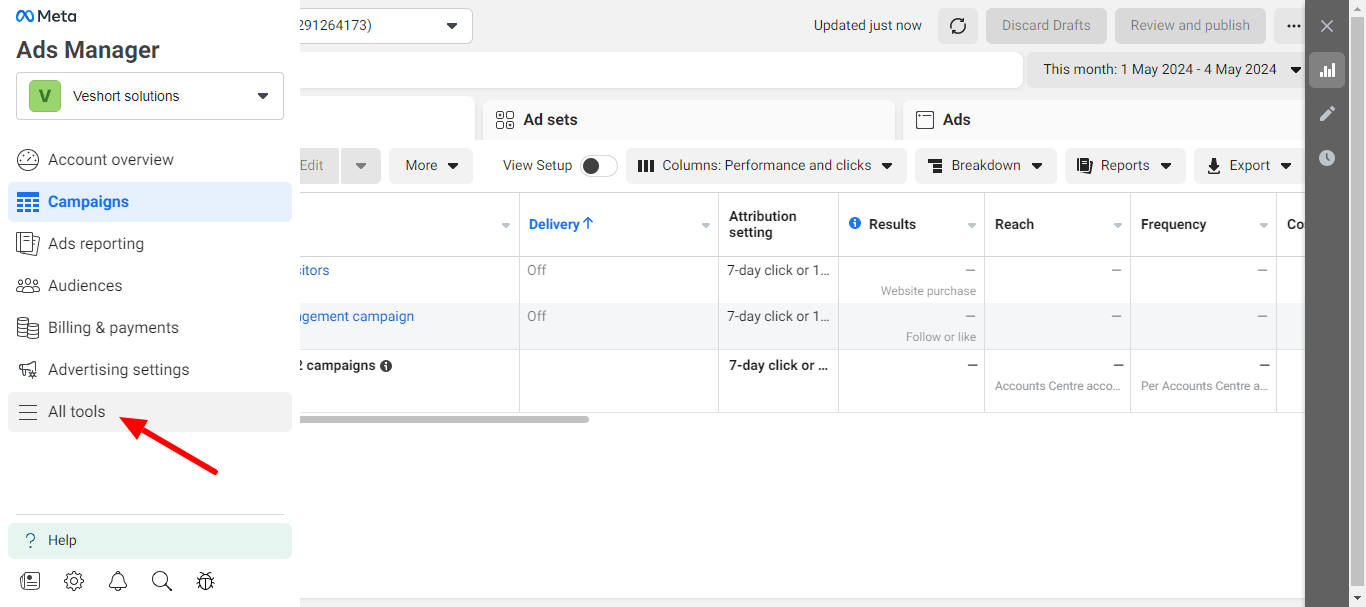
3. Next, Click on the events manager.
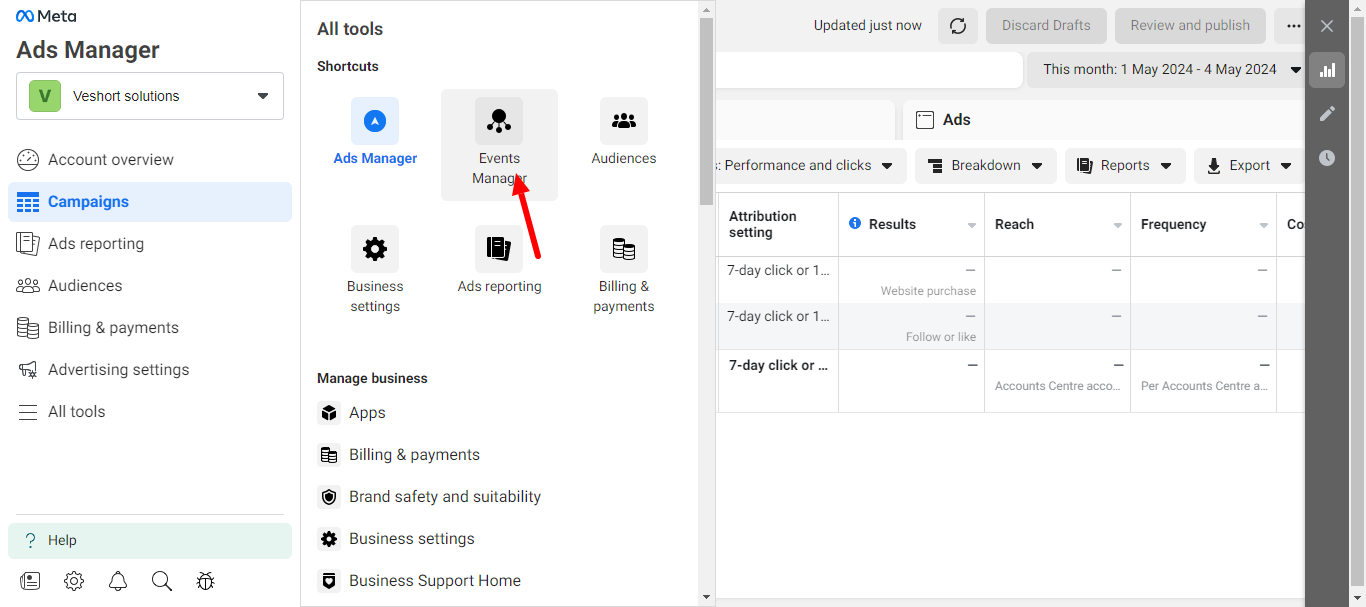
4. Next Hover over the sidebar and Click on Data sources.
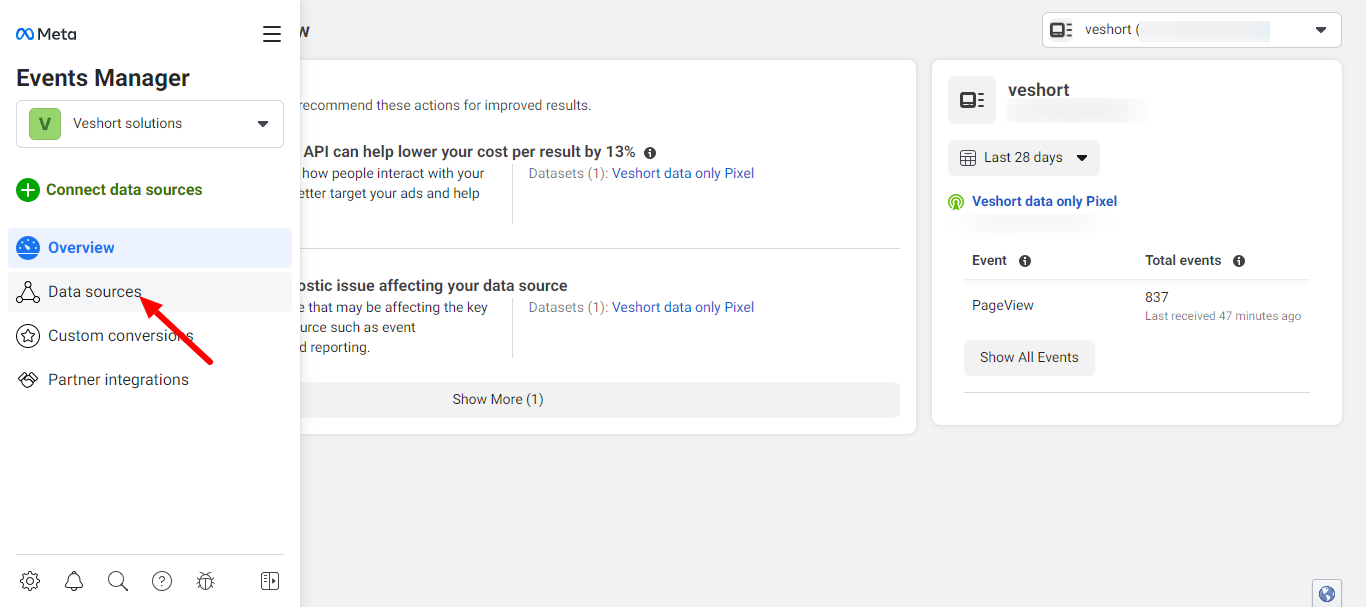
5. Select the pixel you want to get the ID.
6. Go to settings in the pixel and Copy the Dataset ID.
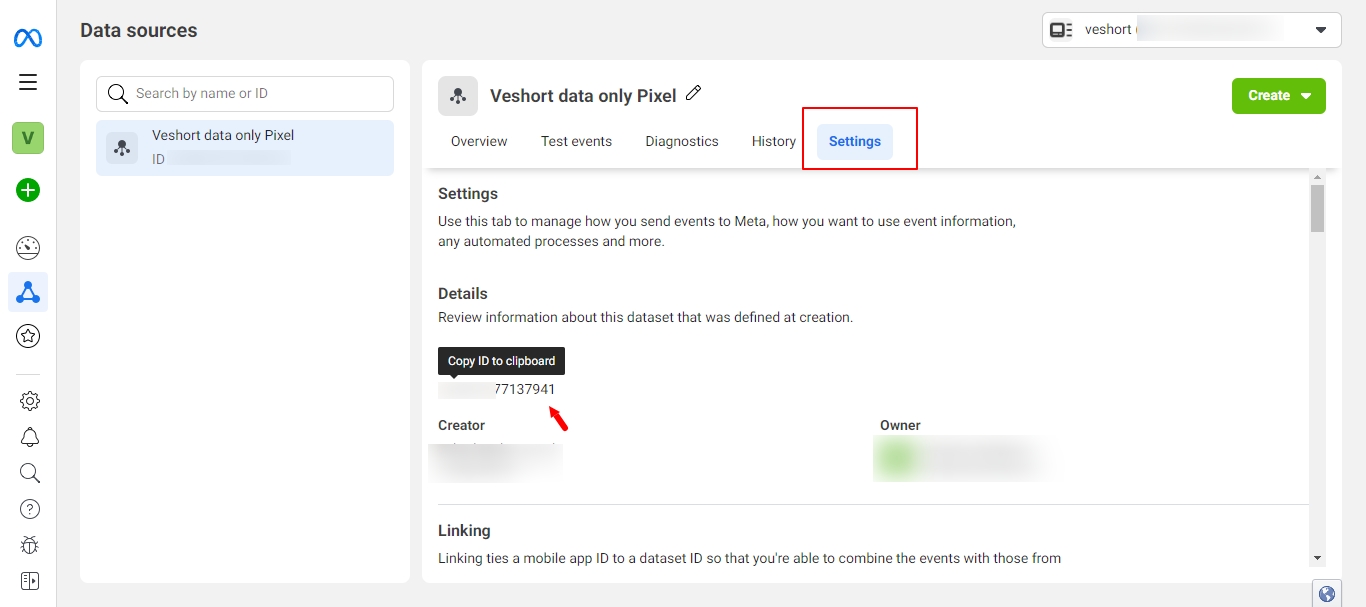
Now that you have your Facebook Pixel ID, you can use it in Veshort Pixel Tracking.