Have you ever tried to shorten so many links at once, you did not want to shorten links one by one or do you have a list of URLs you want to shorten? It can difficult process but using Veshort you can shorten bulk urls very easily using our import Links Feature.
What is bulk Url shortener?
A bulk URL shortener is a tool that allows you to transform long clunky URLs into shortener, manageable URLs at once. Instead of shortening each URL one by one, you can take advantage of bulk URL shortener can create short links in bulk using CSV list or pasting the long URL at once. It is a simple and efficient solution for anyone dealing with the large number of links on regular basis.
Here how to Shorten links in bulk:
Before going into how to shorten links in bulk make sure to you have Veshort account . if you did not have veshort account you can Click here to create an Account for free.
Veshort lets you create bulk links in two methods:
- Import CSV
- Using Veshort Api
Method 1: Import CSV
By using this method you can create bulk short links just by uploading the CSV file.
Important: One thing to note is even though all plans of Veshort support import links feature you have to make sure you are only creating the links according to your plan limits.
Detailed instructions to create bulk links:
1. Login into your Veshort account.
2. Go to Tools Section in the Dashboard and select import links.
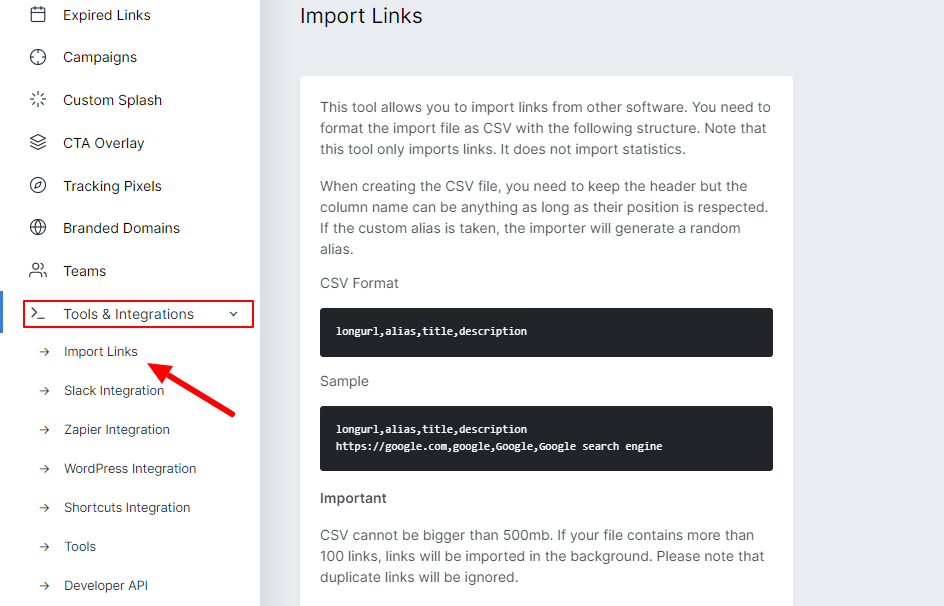
3. Creating CSV file and ensure it is in the correct format.
When creating the CSV file, you need to keep the header but the column name can be anything as long as their position is respected. If the custom alias is taken, the importer will generate a random alias.
Here is the CSV Format:
Here is the Sample CSV format:
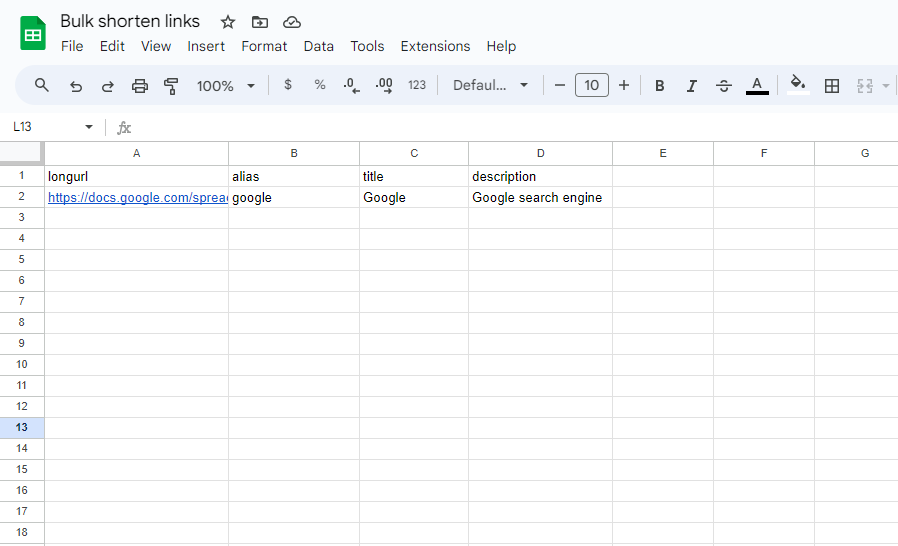
Now fill the all your link details in the CSV and upload the CSV file.
4. Selecting domain and redirecting type
The next step is to choose the domain name for shortening links and select the redirection type, Which includes options like direct, frame, and splash. Choose the type based on your requirements.
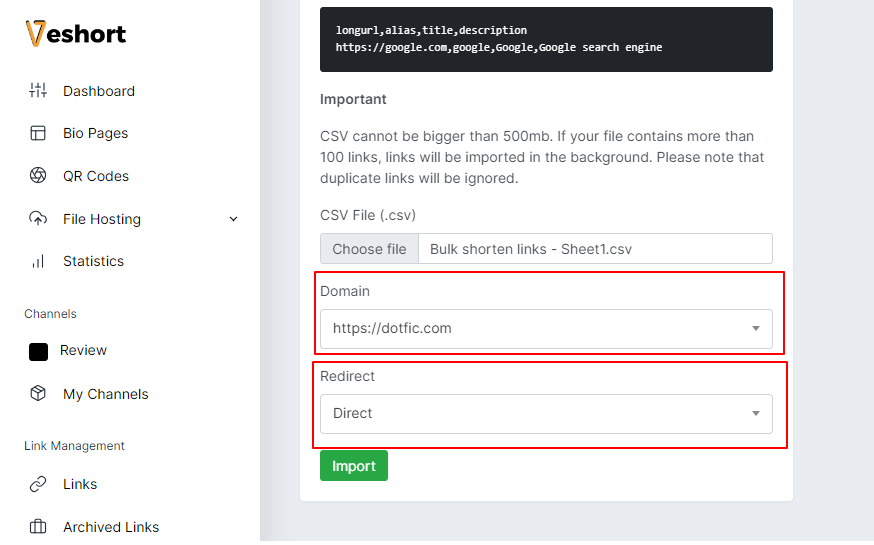
5. Importing the URLs
Next, click on import and it will generate short links for all the long URLs in CSV. You can see all your links in the dashboard.
Important: CSV cannot be bigger than 500 MB. If your file contains more than 100 links, links will be imported in the background. Please note that duplicate links will be ignored.
Method 2: Using Veshort Api
If you are a developer or you want more customization options for shortening the links, you can use our API . It offers more customization compared to the CSV import, such as allowing you to set passwords, channels, pixels, and targeting all via API.
You can follow our well-documented API documentation to look into how it works.
Bonus method: Shortening up to 10 Links
If you only want to shorten up to 10 links you can use the multiple option in the dashboard to create short links without needing to upload CSV or using the API.
It is a much simpler and effective option for shortening links up to 10.
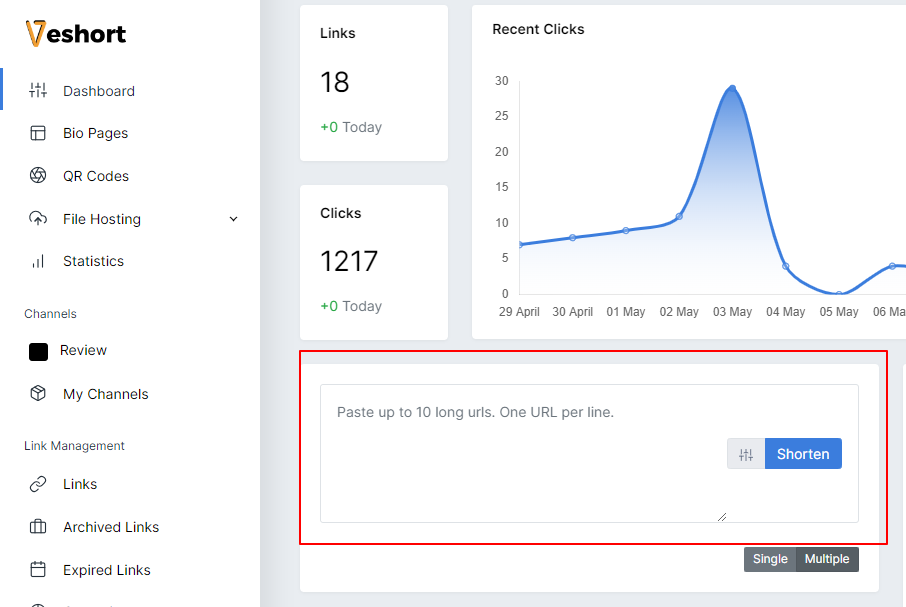
If you face any issues while shortening bulk URLs or have any doubts, do not hesitate to contact us via chat box or Contact Us page.