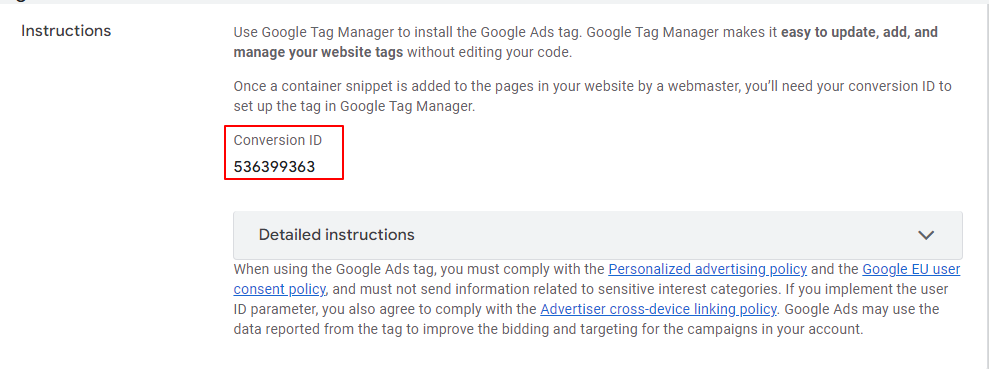Here is how to find your Google Ads Pixel ID:
1. Log into your Google Ads Account.
2. Next, open Tools in the sidebar, choose the Shared Library, and then click on Audience Manager.
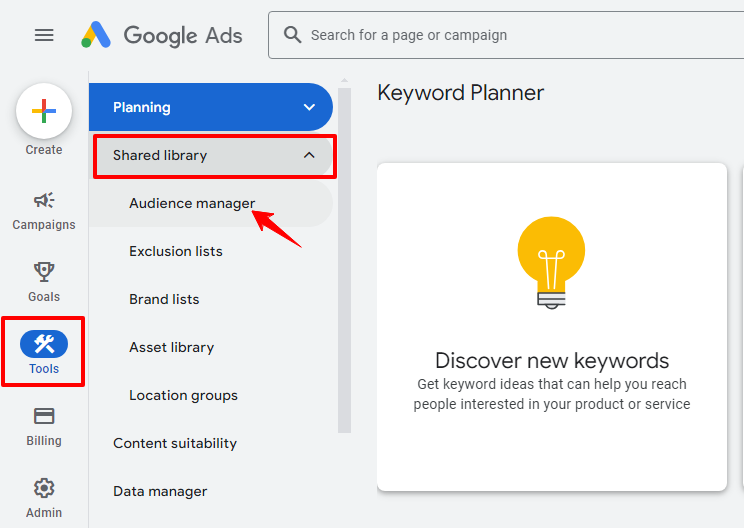
3. Next, click on Your Data Sources.
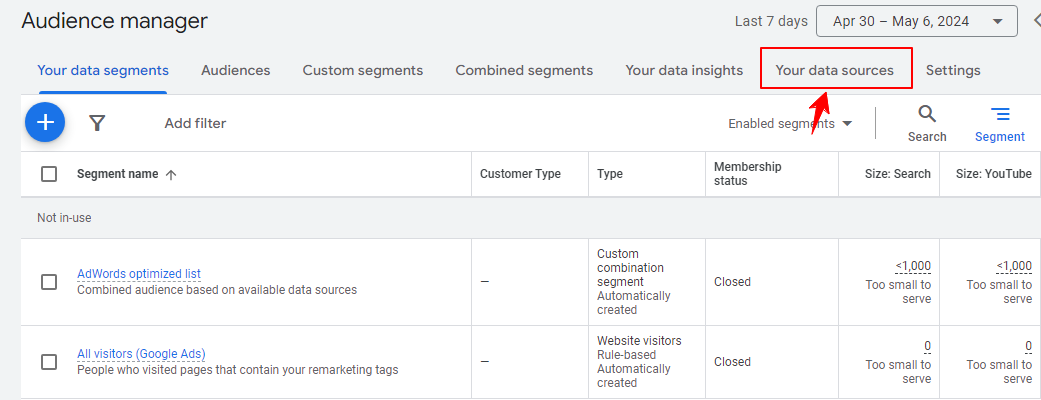
4. If you haven't yet created any data source, it will show a screen like the below, then click on the setup tag to create your tag and once your Google ads tag is created you can follow the below steps to find the pixel ID.
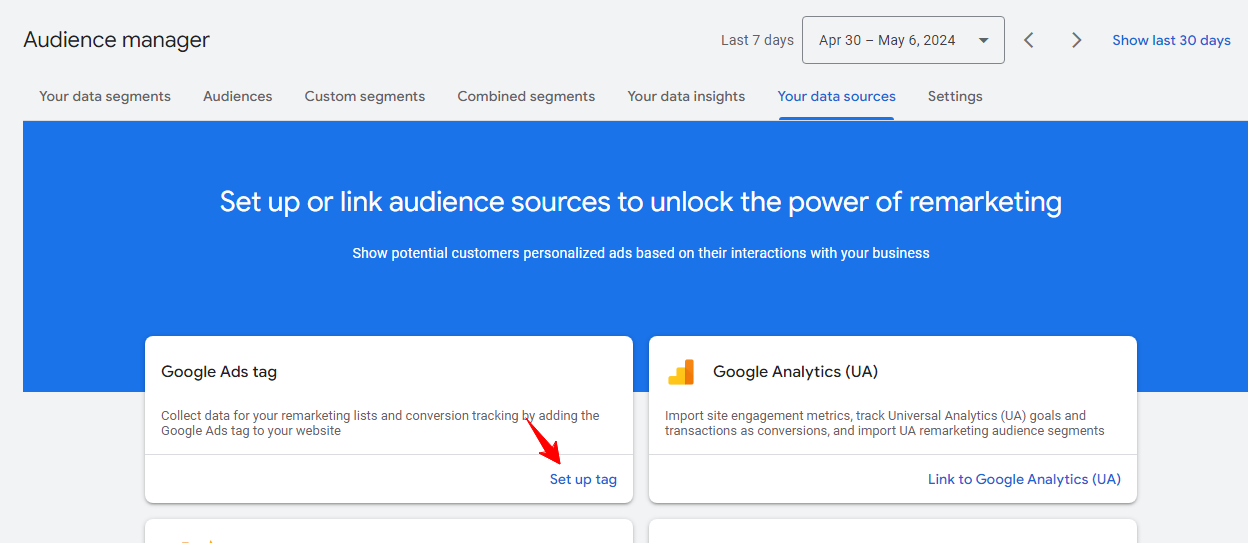
5. Then click on the details.
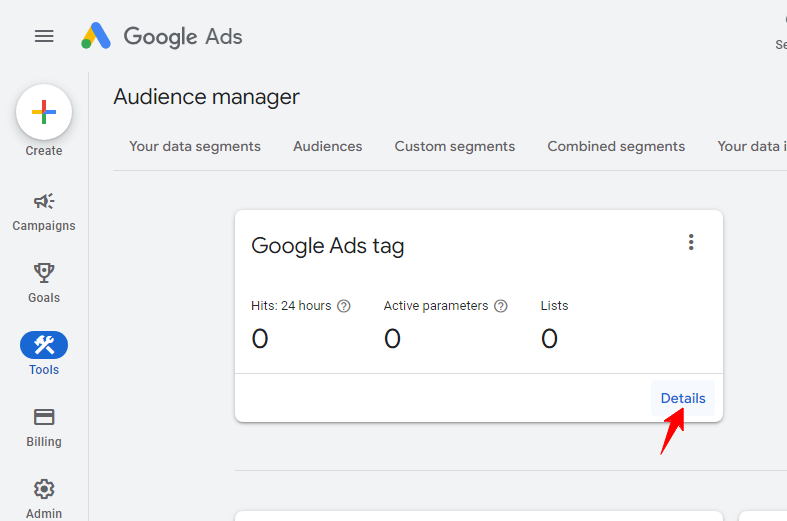
6. Scroll down to the bottom click on tag setup and choose the option Use the tag manager.
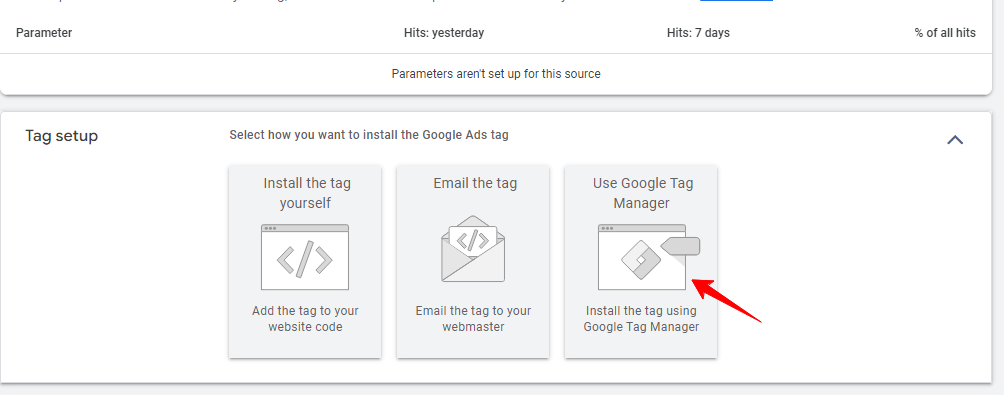
7. Now copy the Conversion ID.