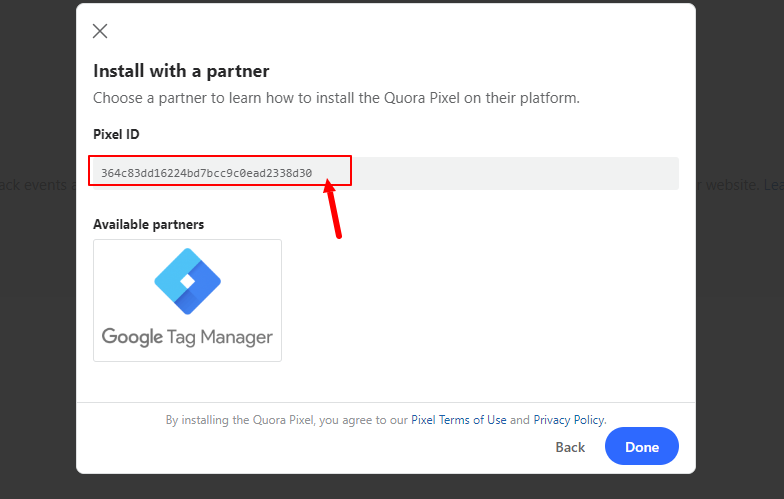What is Quora Pixel?
The Quora Pixel is a tool that is placed in your website code to track traffic and conversions. When someone clicks on your ad and lands on your website, the Quora Pixel allows you to identify how many people are visiting your website and what actions they are taking.
e.g. 1a79a4d60de6718e8e5b326e338ae533
Here is how to find your Quora Pixel ID:
1. Log into your Quora Ads Account.
2. Next, Select Pixels & Events option from the Top Toolbar.
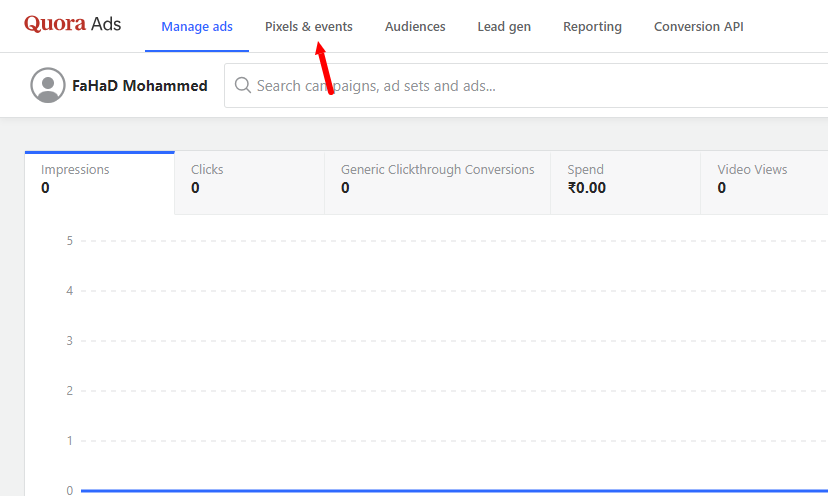
3. Next, Click on Setup Pixel.
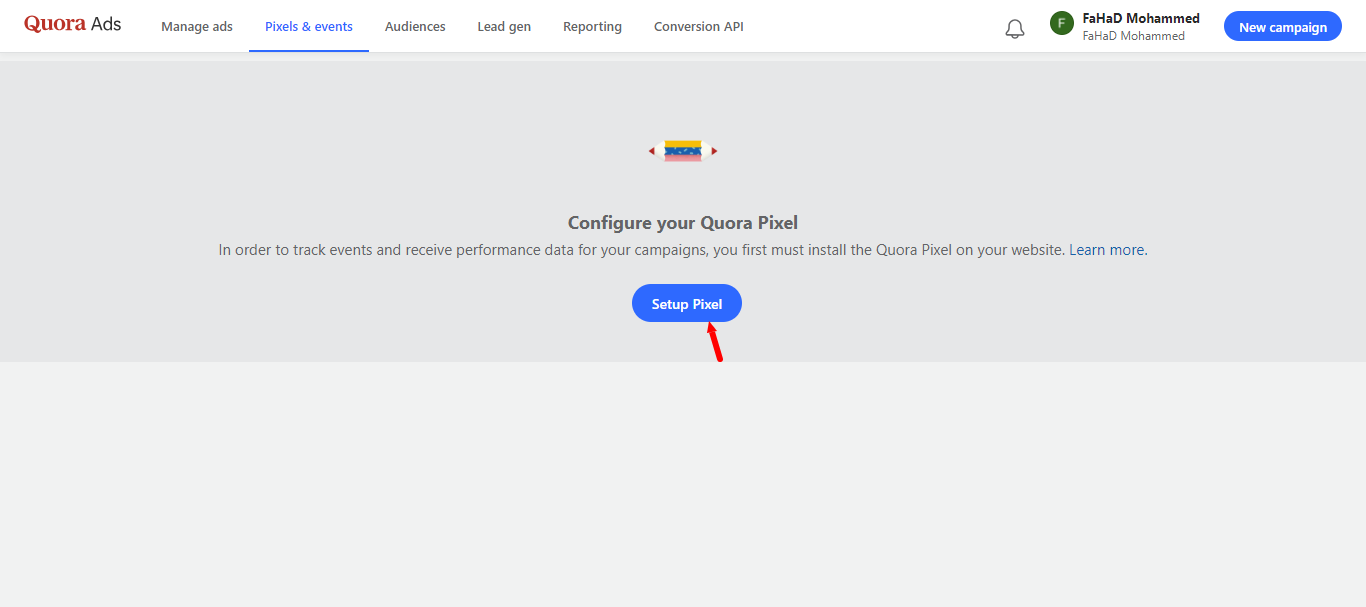
4. Next, Choose Install with partner, and then click Next.
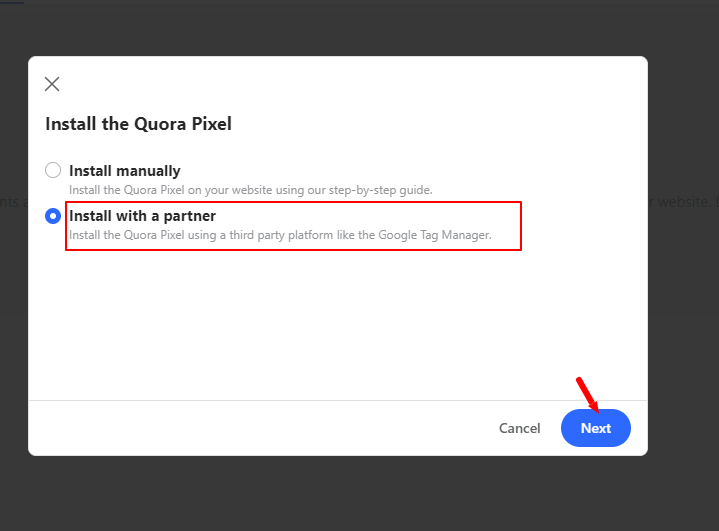
5. Next, Copy the Pixel ID.